Filtering with grids¶
When working with dictionaries in Sequence Miner, it is possible to filter the output by using virtual files with open query results in separate tabs.
In the example below, a study has been created with the listed participants.
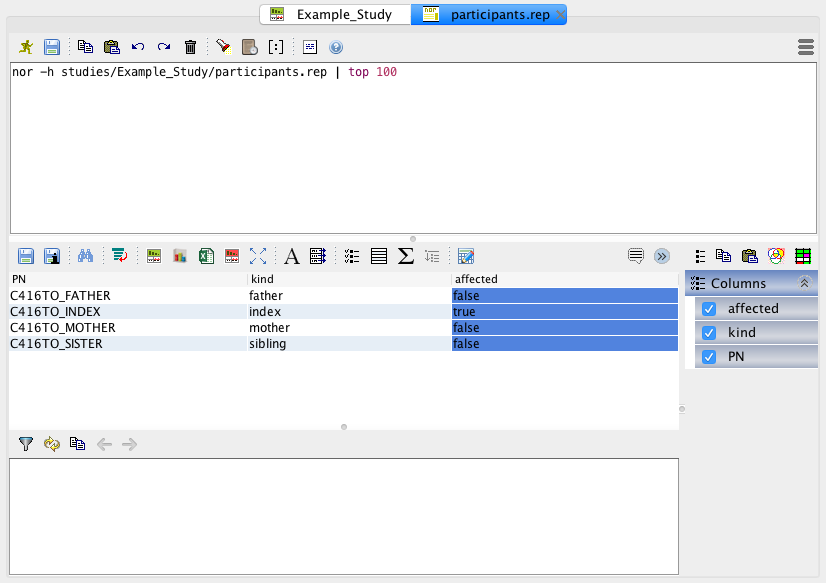
Participants from a study with four subjects¶
When using a file (or virtual file) to filter the output, there can be only one column in the referenced grid. You can hide the columns you don’t need by deselecting the checkboxes in the Columns panel on the right-hand side of the grid.
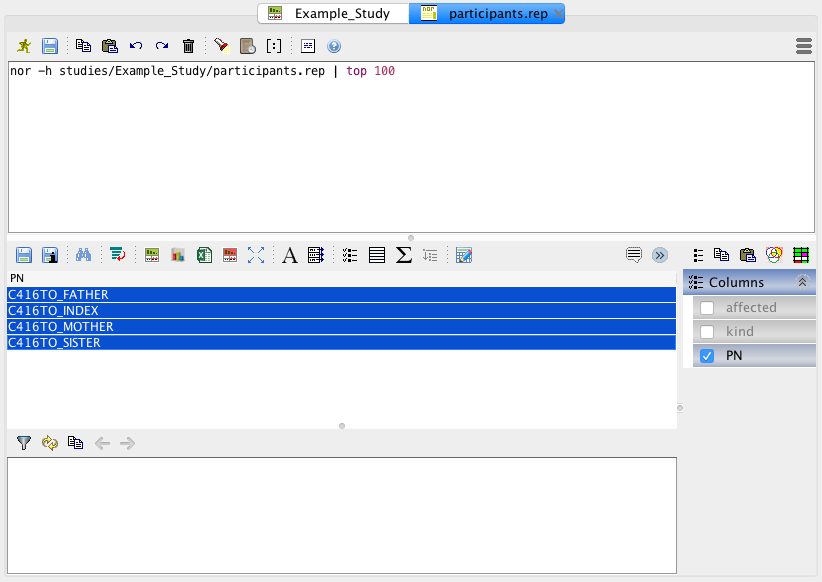
Participant table with only one column selected¶
In the other query window, place the cursor where the reference should be inserted (after the -ff option) and click the Select Virtual Relation for View icon to open the Virtual Relation Selection dialog, and then select the grid.
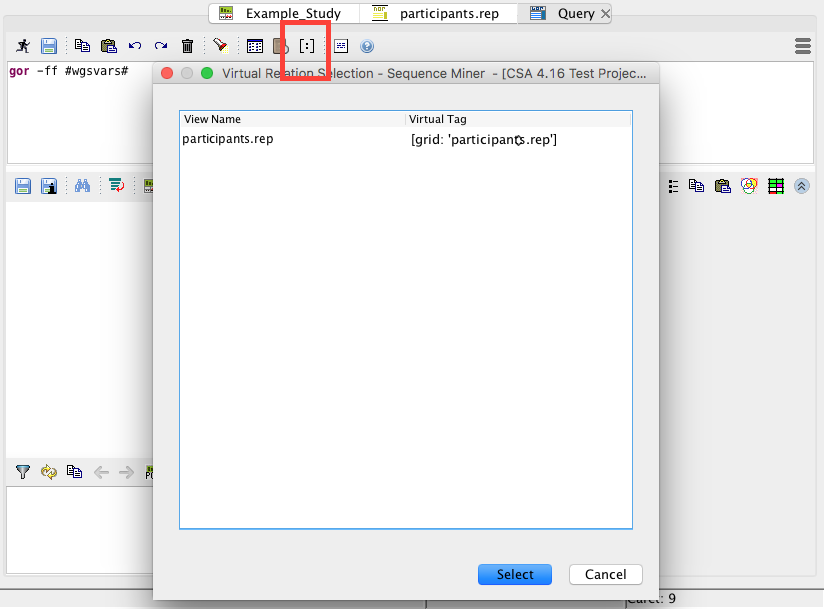
Selecting the grid within a different query window¶
The resulting query uses the grid to filter the result set. This method can be very powerful when working with many different data sources where you may want to have the original sources open for reference.
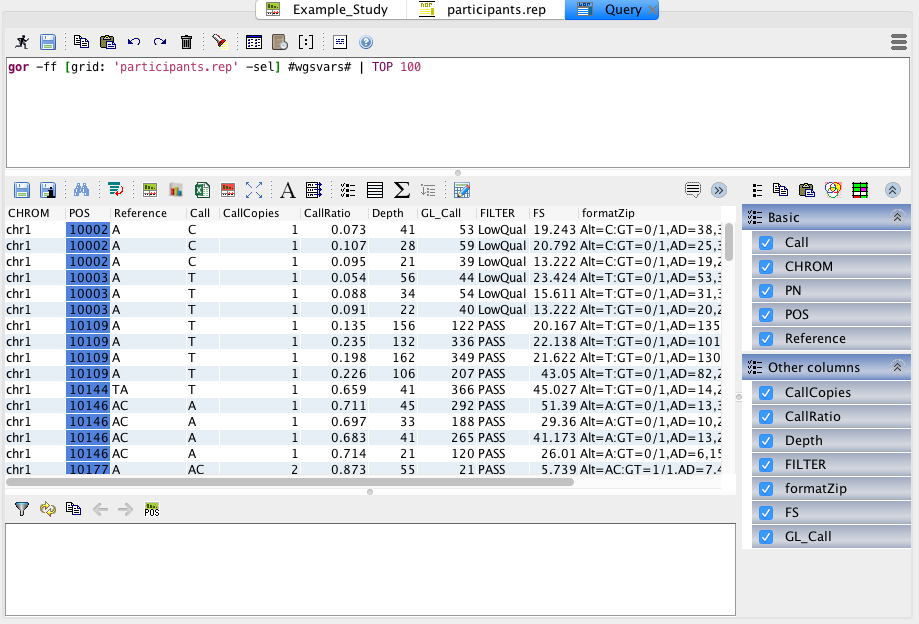
Using the -ff option to filter based on the virtual relation¶