Sample search¶
The Sample search report builder provides a search for samples (subjects or PNs) based on phenotypes and study information using one or more keywords.
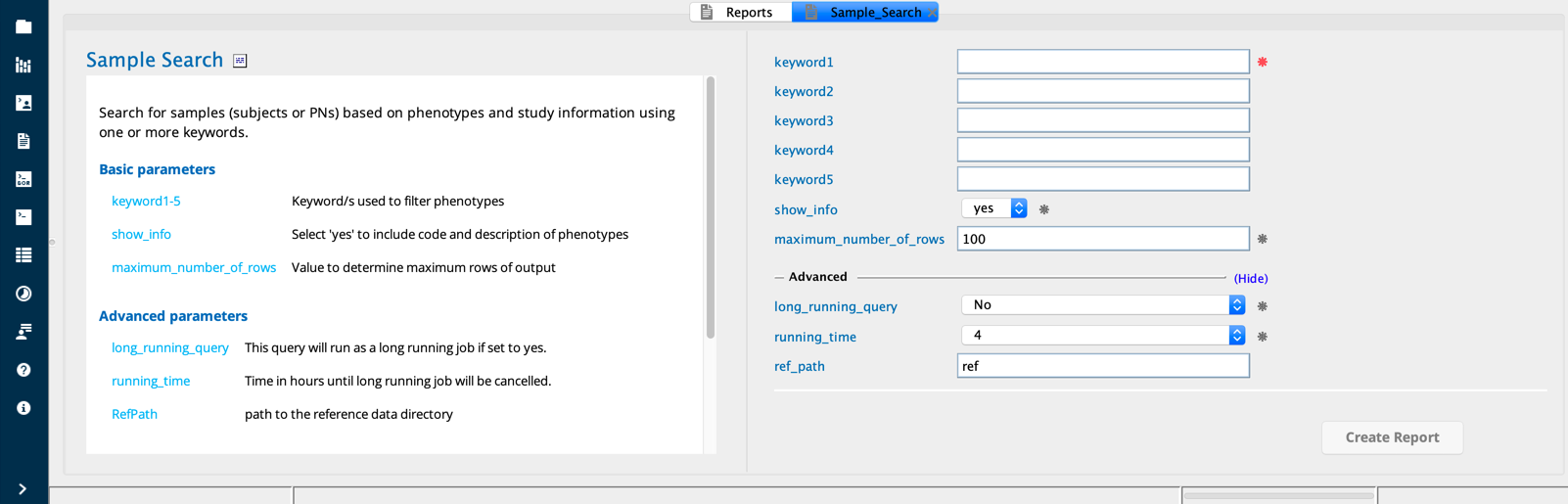
Sample Search module in Sequence Miner¶
Example use case¶
A user may wish to find samples in a study based on phenotypes that have been associated with the sample through the study configuration in CSA. The user enters keywords (at least one keyword and up to five separate keywords) and creates a report (with or without extra phenotype data from the samples).
Interpreting the output¶
The output of this query is a table with the name of the samples that match the search criteria along with the phenotype information.
Column descriptions¶
Group |
Column |
Description |
|---|---|---|
score |
demo |
|
pheno |
||
study |
||
Other columns |
affected |
|
ethnicity |
||
gender |
||
genotype_sex |
||
kind |
||
pheno |
||
pn |
The identifier for the sample |
|
reported_gender |
||
score |
||
sex |
||
study_name |
Perspective views¶
Perspectives subtabs focus on a subset of the columns in the Default view.
Perspective |
Description |
|---|---|
Basic |
|
Default view |